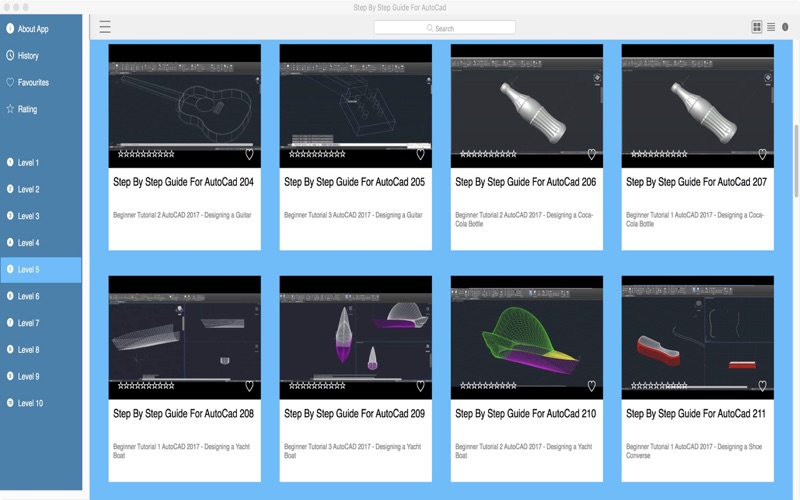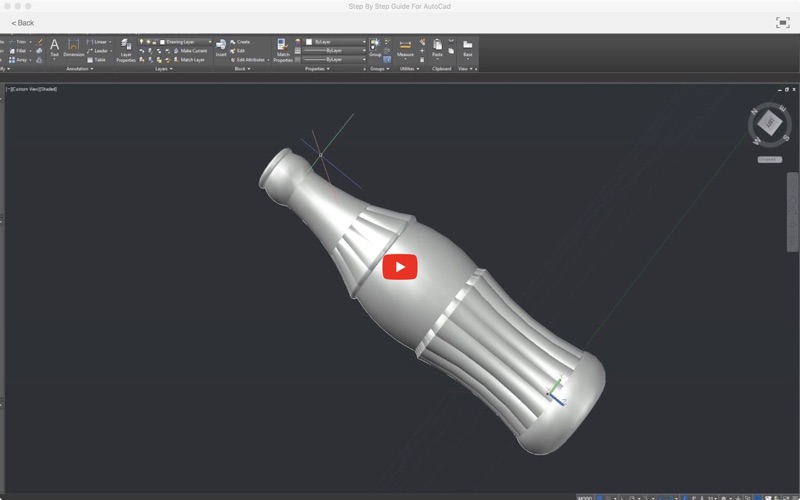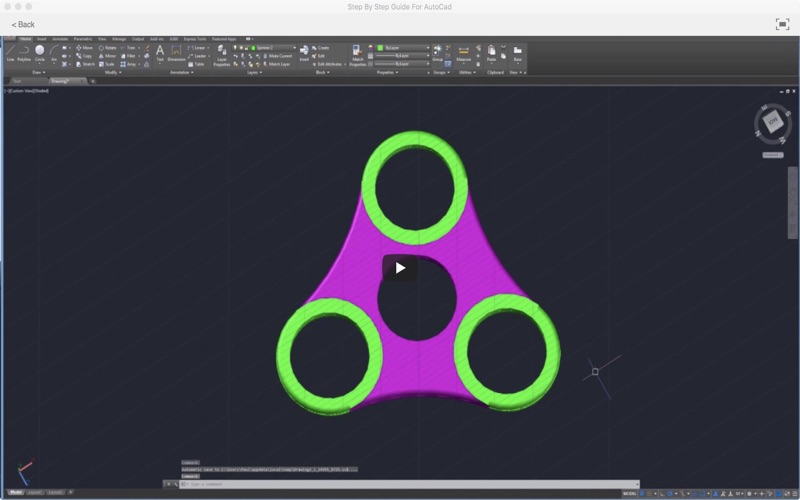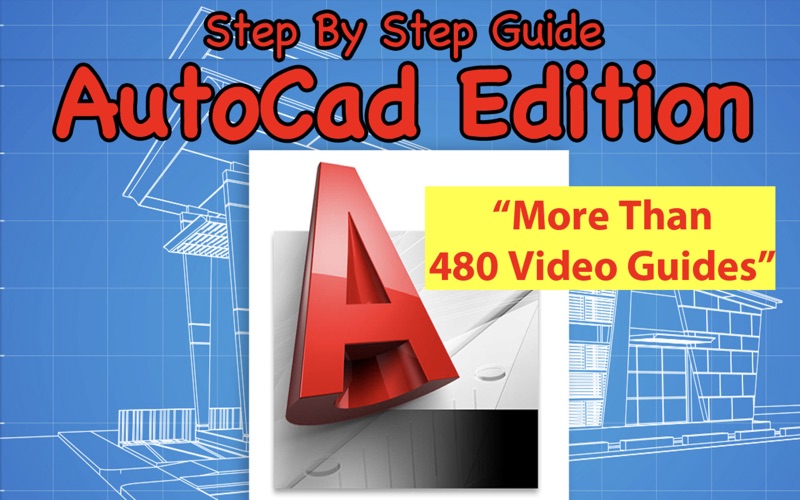
Step By Step Guide For AutoCad
AutoCAD is a commercial software application for 2D and 3D computer-aided design (CAD) and drafting.
AutoCAD is used across a wide range of industries, by architects, project managers, engineers, graphic designers, and other professionals.
There is lots to learn and this collection of MORE THAN 480 Video Tutorial Lessons will quickly get you up and running.
Use this app as a “Video Referencing Library” where you can come back for a refresher lesson or search for how to do something new.
App features:
** Edit the video title, subtitle and keep your own set of user notes.
** Move the video around its group and even change its group.
** Make videos your favourites and give them your own rating
** Search by title or notes
** View by favourites or rating
** View by history the last ten played or visited videos
Lessons include:
AutoCAD Training 0101 What You Will Learn
AutoCAD Training 0102 Introduction To AutoCAD
AutoCAD Training 0103 Installing AutoCAD
AutoCAD Training 0104 Turning On AutoCAD For The First Time
AutoCAD Training 0105 A Quick Run Through
AutoCAD Training 0201 User Interface File Tabs And The Command Line
AutoCAD Tutorial for Beginners Lesson - 1
AutoCAD Training Exercises for Beginners - 1
AutoCAD Tutorial for Beginners Lesson - 2
AutoCAD Training Exercises for Beginners - 2
AutoCAD Training Tutorial for Beginners Lesson - 3
AutoCAD Training Exercises for Beginners - 3
AutoCAD Training Tutorial for Beginners Lesson - 4
AutoCAD Training Exercises for Beginners - 4
AutoCAD Training Tutorial for Beginners Lesson - 5
AutoCAD Tutorial for Mechanical Engineering
AutoCAD Training Tutorial for Beginners Lesson - 6
How to Create Text in AutoCAD AutoCAD Text Tutorial Complete
AutoCAD Title Block Creation Tutorial Complete
How to Create Dimensions in AutoCAD AutoCAD Dimensioning Tutorial
AutoCAD Isometric Drawing Basics
How to draw Isometric Drawing in AutoCAD
AutoCAD 3D Tutorial - 1 of 3
AutoCAD 3D Basics Training Exercises - 1 of 3
AutoCAD 3D Tutorial - 2 of 3
AutoCAD 3D Basics Training Exercises - 2 of 3
AutoCAD 3D Tutorial - 3 of 3
AutoCAD 3D Basics Training Exercises - 3 of 3
How to Print Drawing in AutoCAD AutoCAD Printing Tutorial
AutoCAD Floor Plan Tutorial for Beginners - 1
AutoCAD Floor Plan Tutorial for Beginners - 2
AutoCAD Floor Plan Tutorial for Beginners - 3
AutoCAD Floor Plan Tutorial for Beginners - 4
AutoCAD Floor Plan Tutorial for Beginners - 5
AutoCAD Floor Plan Tutorial for Beginners - 6
AutoCAD House Elevation Tutorial
AutoCAD House Section Drawing Tutorial - 1
AutoCAD House Section Drawing Tutorial - 2
AutoCAD House Section Drawing Tutorial - 3
AutoCAD 3D House Modeling Tutorial Beginner Basic - 1
AutoCAD 3D House Modeling Tutorial Beginner Basic - 2
AutoCAD 3D House Modeling Tutorial Beginner Basic - 3
AutoCAD 3D House Modeling Tutorial Beginner Basic - 4
AutoCAD 3D House Modeling Tutorial Beginner Basic - 5
AutoCAD 3D House Modeling Tutorial Beginner Basic - 6AutoCAD Training 0202 XRef Management Enhancements
AutoCAD Training 0203 The Cloud Autodesk 360 Tab And Settings Sync
AutoCAD Training 0204 Design Feed Collaborate With Everyone
AutoCAD Training 0205 Geographic Location Your Location And A Map From The Cloud
AutoCAD Training 0206 The Little Things
AutoCAD Training 0207 Exchange Apps Management
AutoCAD Training 0208 Secure Load Keep Yourself Safe
AutoCAD Training 0301 Drawing Area The Crosshairs And Your Mouse
AutoCAD Training 0302 Using The Application Menu And The QAT
AutoCAD Training 0303 Interfacing With The Ribbon
AutoCAD Training 0304 Taking Advantage Of The Command Line
AutoCAD Training 0305 Toolbars And The Menu Bar
AutoCAD Training 0306 File Tabs
AutoCAD Training 0307 Pallets And Short Cut Menus Part 1
AutoCAD Training 0308 Pallets And Short Cut Menus Part 2
AutoCAD Training 0309 Using Function Keys And Command Aliases Part 1
AutoCAD Training 0310 Using Function Keys And Command Aliases Part 2
and more.